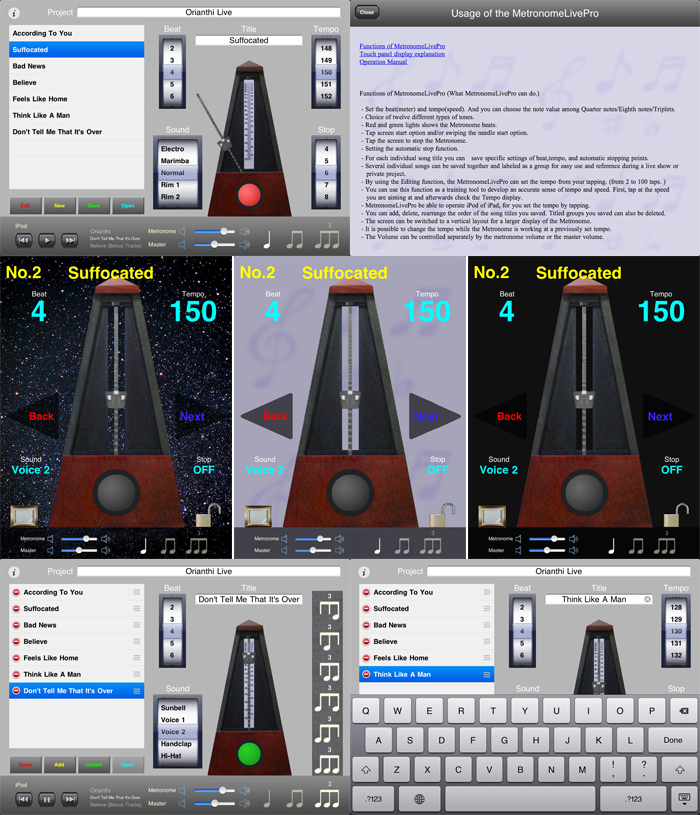
Demo (Ver. 1.8) About variable movements
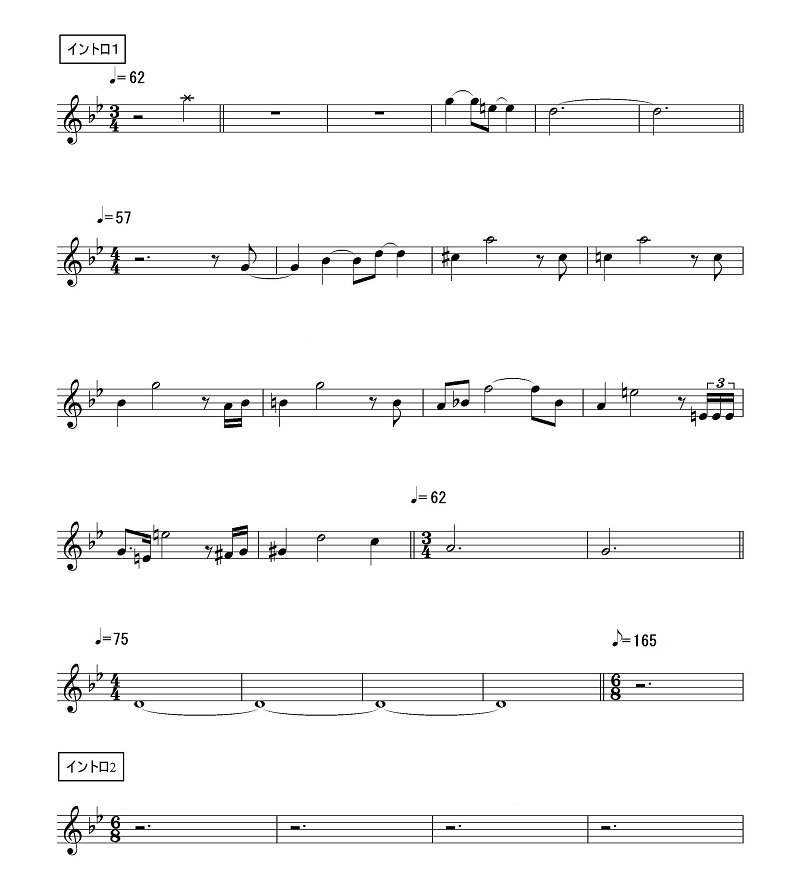 This is an introduction part of a certain music.
This is an introduction part of a certain music.3 beats, tempo 62, 6 bar,
4 beats, tempo 57, 10 bar,
3 beats, tempo 62, 2 bar,
4 beats, tempo 75, 4 bar,
6 beats, tempo 165, 127 bar
With the above it's constructed.
Let's edit MetronomeLivePro as follows.
Beat = 0, tempo = 62, stop = 6
(this is count. 3 beats, 2 bar.)
Beat = 3, tempo = 62, stop = 6
Beat = 4, tempo = 57, stop = 10
Beat = 3, tempo = 62, stop = 2
Beat = 4, tempo = 75, stop = 4
Beat = 6, tempo = 165, stop = 127
When add a title as blanks; the list
001 - 00 - 062
002 - 03 - 062
003 - 04 - 057
004 - 03 - 062
005 - 04 - 075
006 - 06 - 165
It becomes like this. Finally add => to the title end from line 1 to line 5. Please push the update button if you add
=> to a title. The title can input any letter as well as a default.
Selling point
This is most suitable for live! You only tap the
metronome at the time of a start! As for the stop, and the change to
the next music is automatic! Of course manual operation can do!
You add a title to the beat, the tempo, bars count moving metronome, and can memorize it.
It shifts to the next title when you add => to the
end of the title and is available for the music with plural beats and
tempo.
You add projects name such as the live name to one or more titles and can save it.
You can choose the beat among Quarter notes/Eighth notes/Sixteenth notes/Triplets.
The sound can be selected according to twelve kind 16 sounds. (There is a voice, too.)
Red and a green lamp flash on and off in addition to a sound.
You can get the tempo setting with the tap. (Max tap count is 100 taps.)
Tempo training is possible using this function.
The operation of iPod is possible to do the tempo setting with the tap.
The addition / deletion / sorting of the title is possible, and the deletion of the project is possible too.
There is portrait orientation and landscape orientation mode.
There is help function using the hyperlink.
2012.1.18 It was open to the public in App Store.
Category: Music
App Name: MetronomeLivePro
Version: 1.0
2012.1.27 Version 1.1 was open to the public.
If your iPad is iOS 5, the list and the button overlap when the project is opened. Then we modified it.
We listed a solution in the help, for when you could not hear the sound.
2012.3.6 Version 1.2 was open to the public.
Unevenness of the pronunciation timing was improved.
Because unnecessary warning appeared during editing, it was revised.
2012.3.27 Version 1.3 was open to the public.
The variation was added to Eighth notes and Triplets.
A File Sharing function was attached.
The bell sound of the normal sound was improved.
* About File Sharing
By iTunes, you can back up to PC the project that you saved to iPad.
Please choose in order of 'iTunes - DEVICES - Apps - File Sharing - MetronomePro'.
When you return backup to iPad, please add it to iPad after renaming the 'Project' folder in the PC to 'Project.pkg'. And rename existing 'Project' folder, or delete it. Then rename 'Project.pkg' to 'Project'.
2012.5.11 Version 1.4 was open to the public.
An accent was added to the first sound of Eighth notes and Triplets.
When the key in portrait orientation opened, "Next" and "Back" became effective during movement too.
The graphics in portrait orientation was improved.
It was changed so that it became an editing mode automatically when pushed the "New" button.
Character string came to be inserted automatically when a title column and a project column were blanks.
We separated the character of the button by color.
2012.6.3 Version 1.5 was open to the public.
The voice of the man was added.
Six kinds of backgrounds in the portrait orientation were added. (When the key opens, you can change it.)
We revised image of the portrait orientation slightly.
Bug fixed.
2012.8.16 Version 1.6 was open to the public.
A handclap, a hi-hat and a tambourine were added to sound.
We revised image of the portrait orientation slightly.
* The free version MetronomeLiveFree was open to the public, too.
2012.9.21 Version 1.7 was open to the public.
Sixteenth notes was added.
2013.9.3 Version 1.8 was open to the public.
Consecutive movement is possible when you appoint plural combinations of beat, tempo and bars.
It starts the next title automatically by putting => in the end of the title.
Even if four beats and two beats are included, this functions even if a beat and a tempo change on the way.
It returns to a first title when you put => in the last title.
You can acquire a count at the beginning of music if you devise it.
We added forwarding and a rewind function to iPod operation.
I think that it helps the function mentioned above.
Caution: The iOS version after 4.3 is required in future.
2013.9.9 Version 1.9 was open to the public.
Among editing modes, we repaired the malfunction that returned when you turned the picker view of the tempo.
When landscape mode, the chosen line on the list, we added an automatic
scroll function to a list so that it was always displayed.
* The version of 1.9 and under was not able to open saved data if iOS version is 7.0.
2013.10.6 Version 2.0 was open to the public.
We revised the problem that could not open the project in iOS 7.
Because the problem of deletion function was found in iOS 7, we changed a deletion method.
Because the developer tool that cover iOS 7, changed
the display method of the button, we changed a part of design.
And the design of the picker changed.
Store
Please retrieve MetronomeLivePro with
iTunes Store of iTunes or App Store of iPad.
Contact us Creative OKI